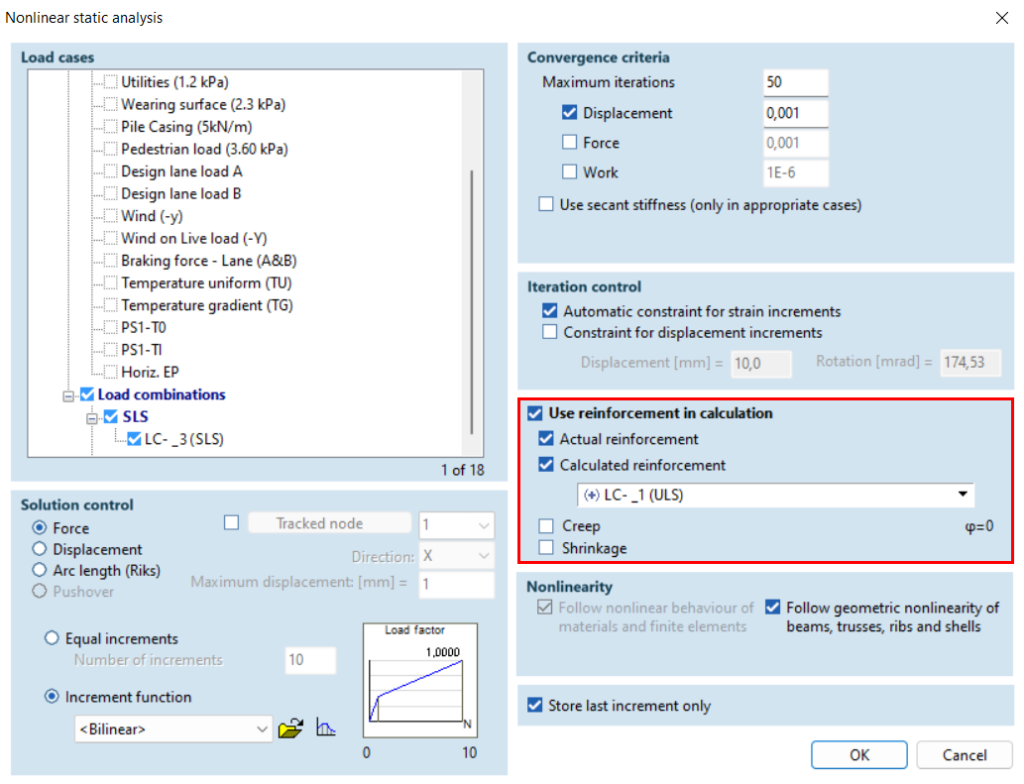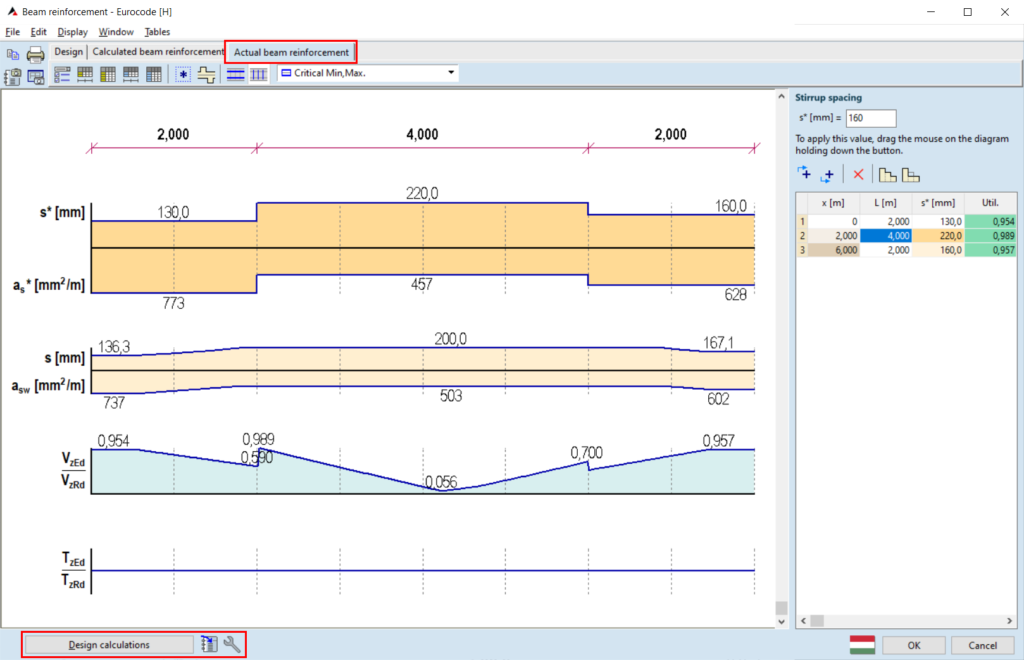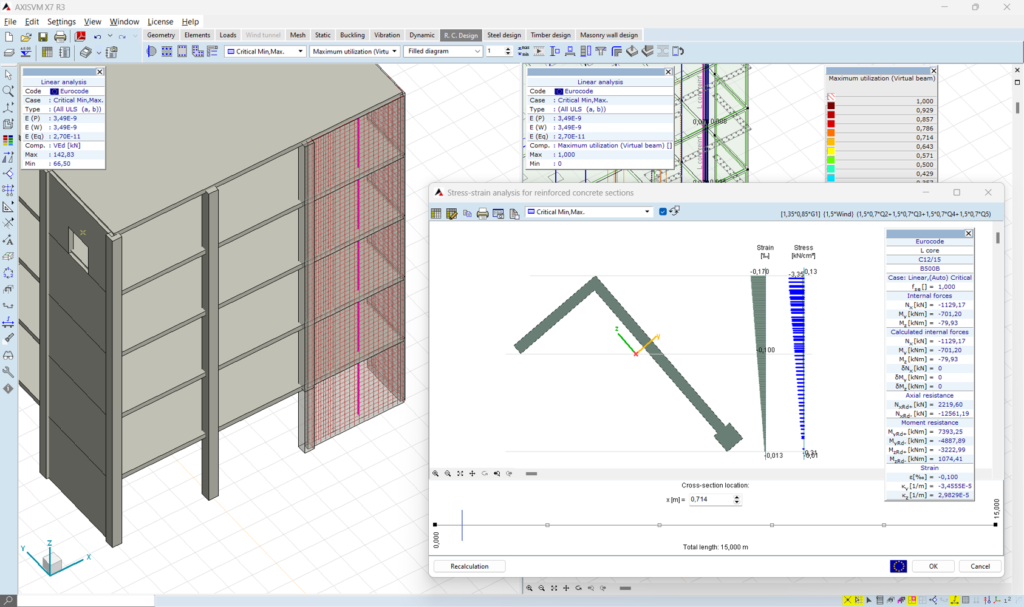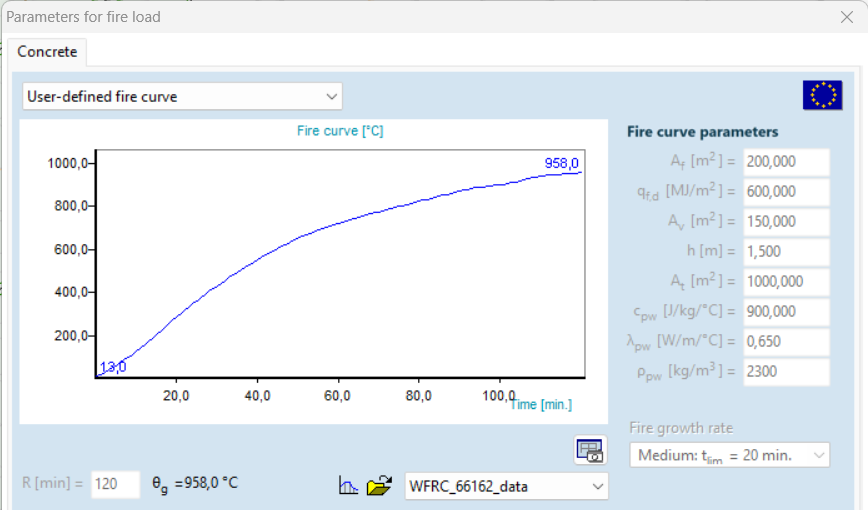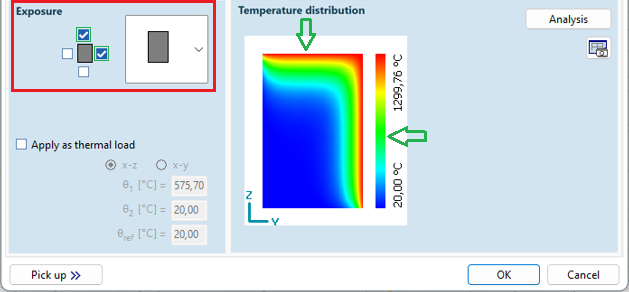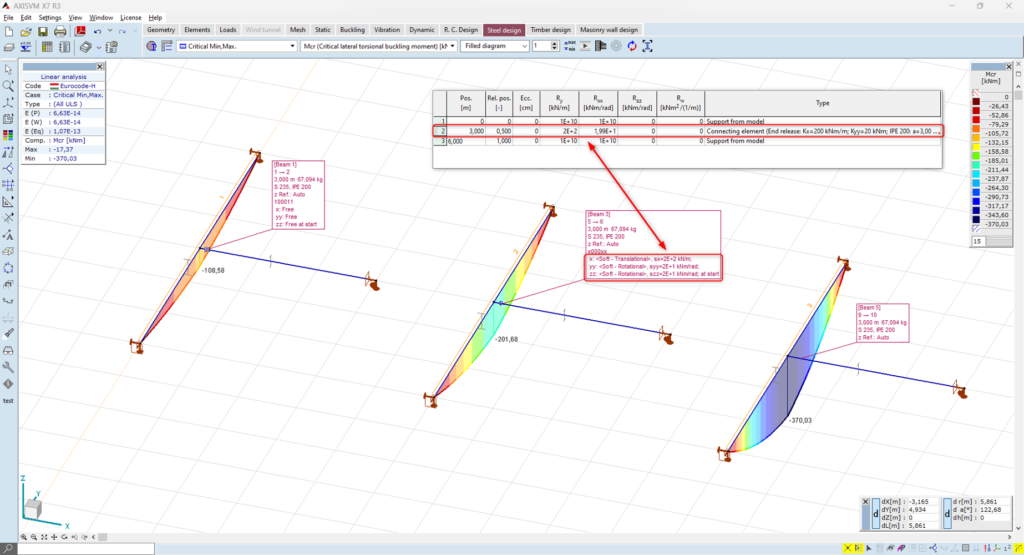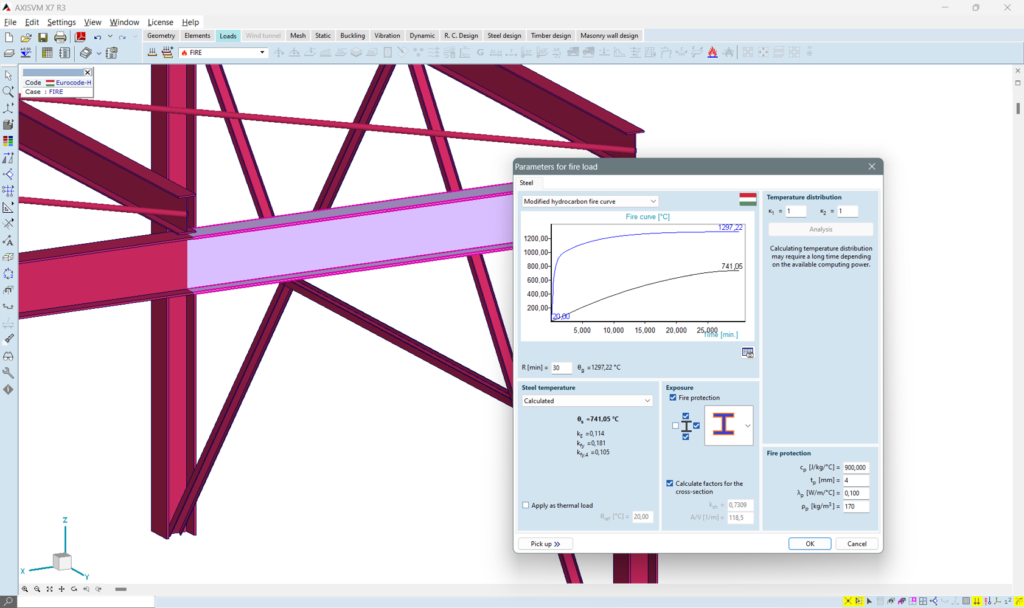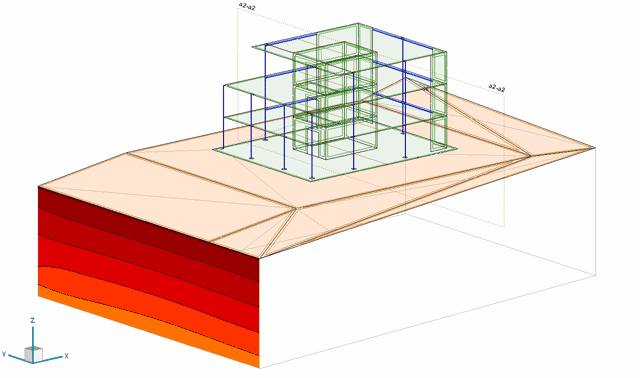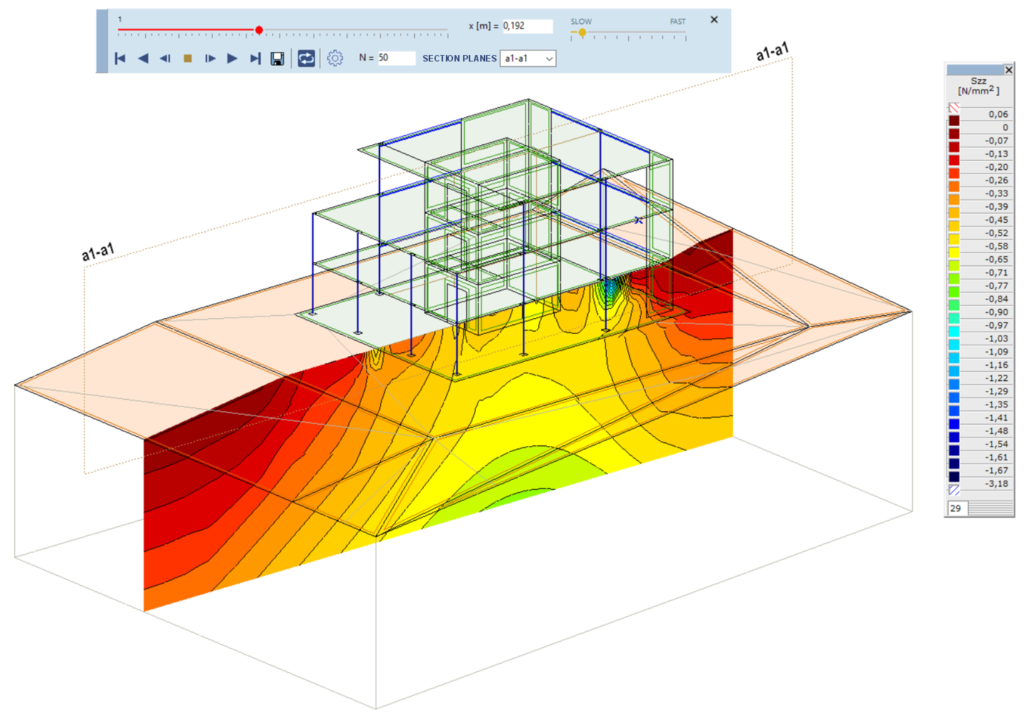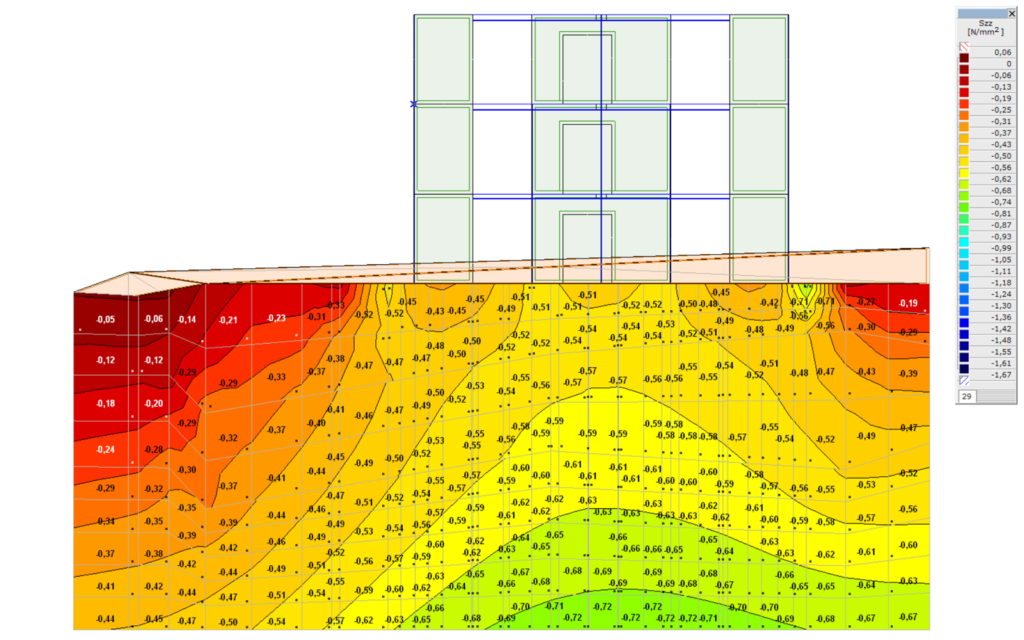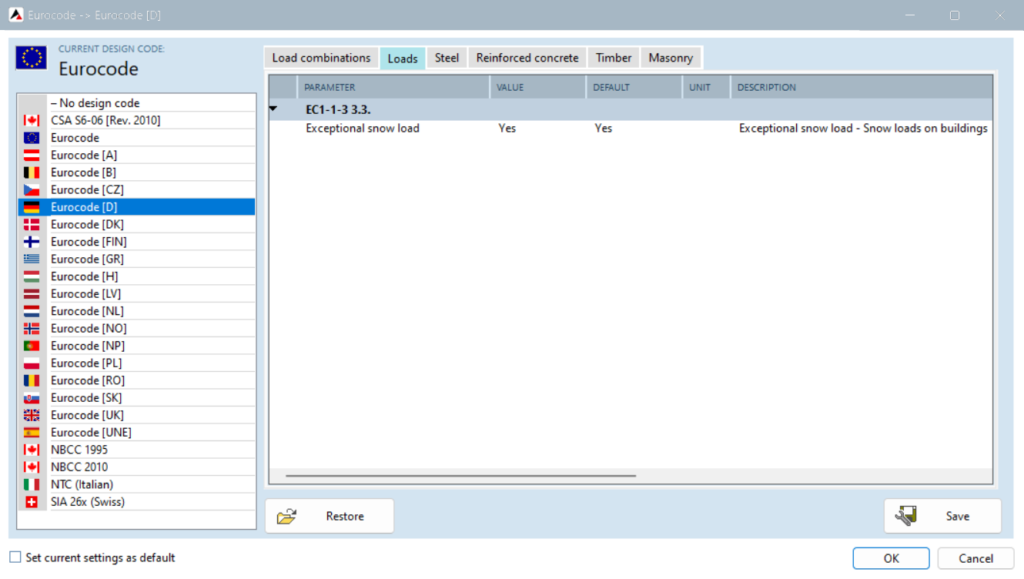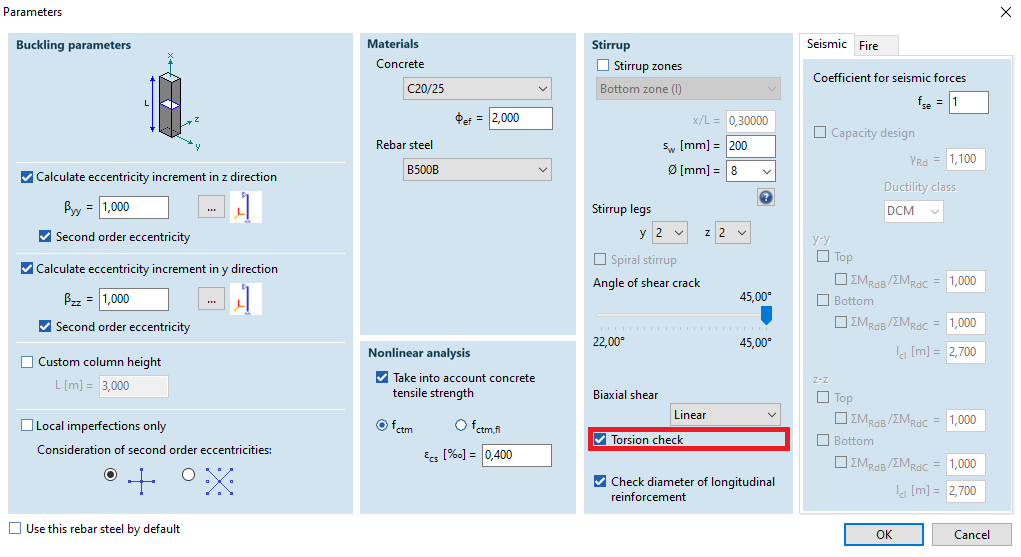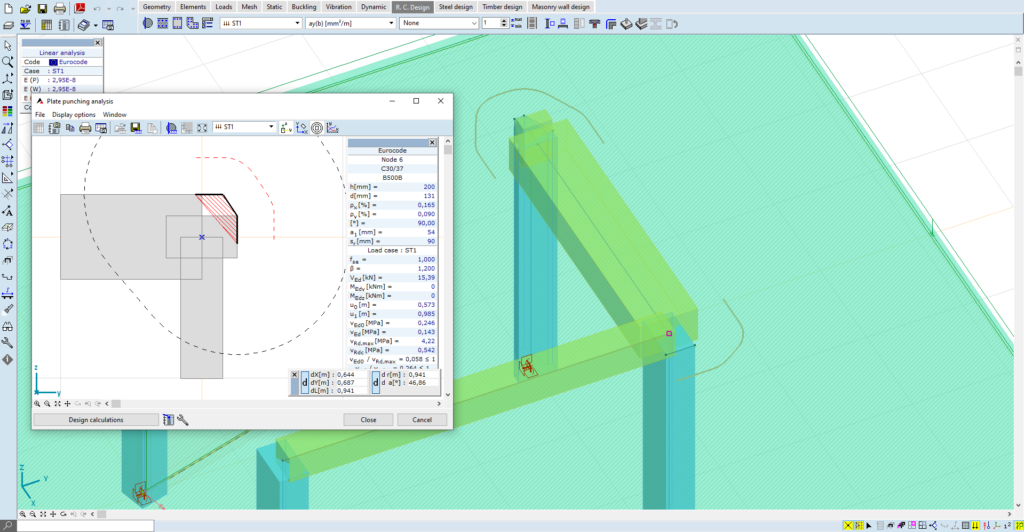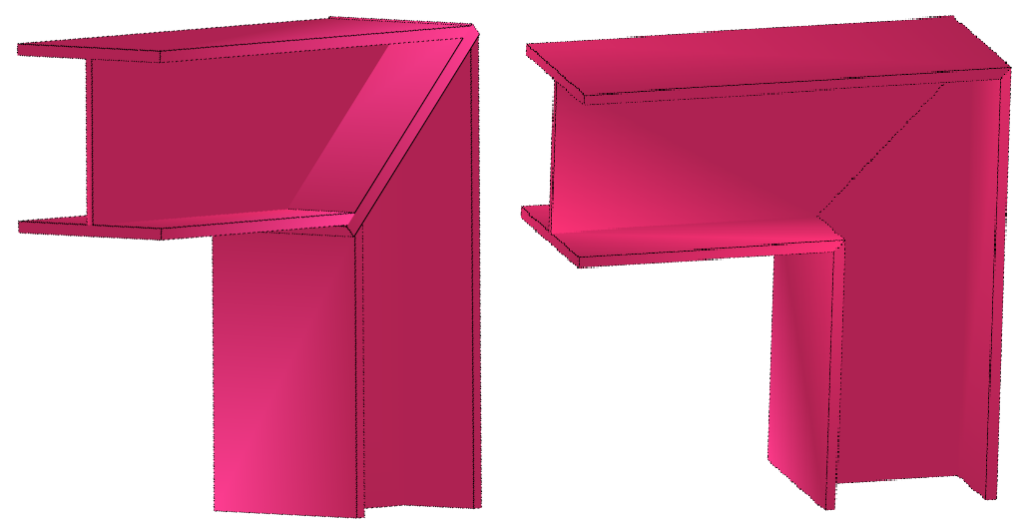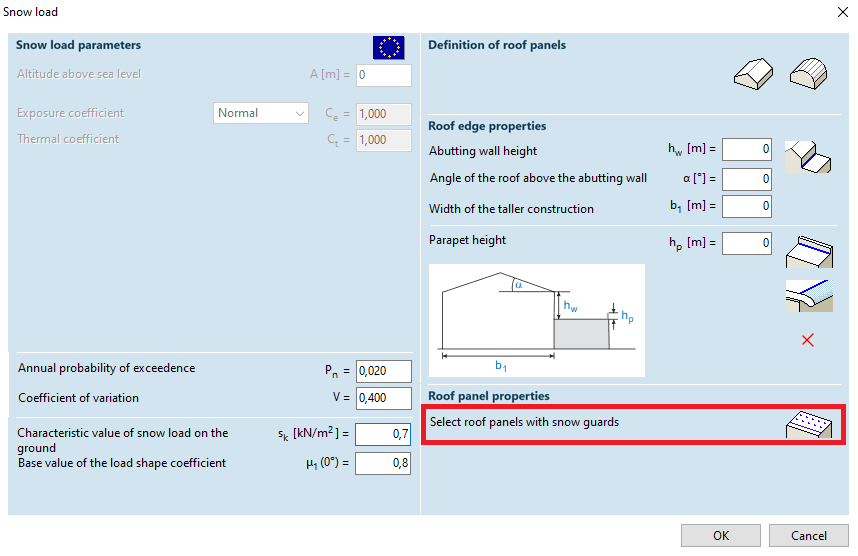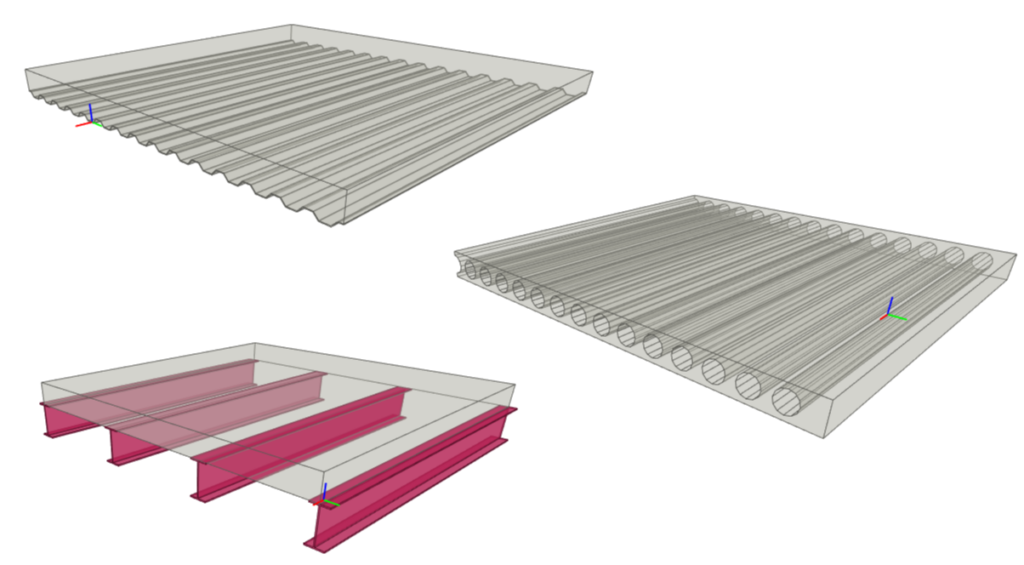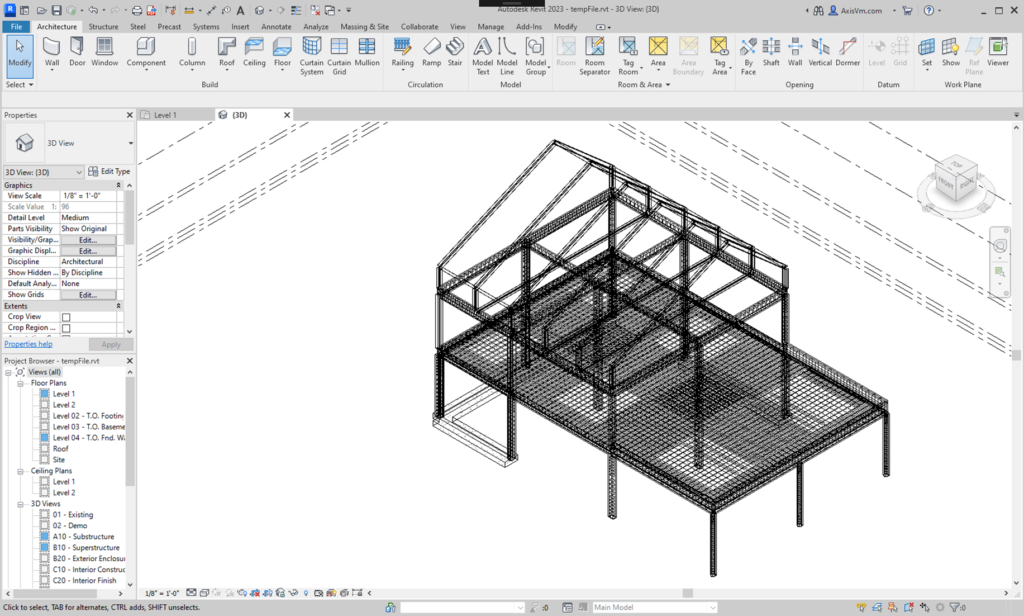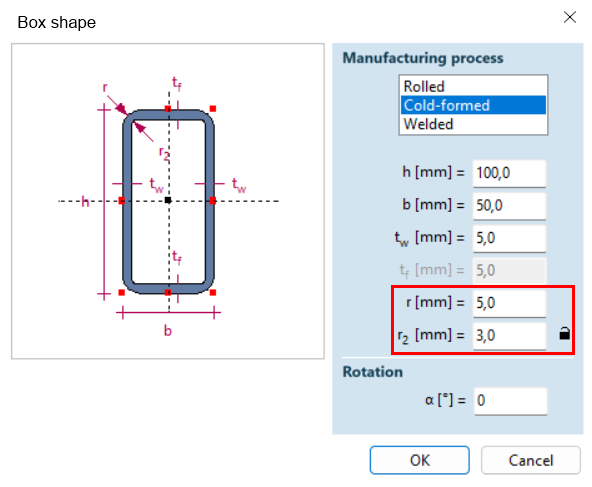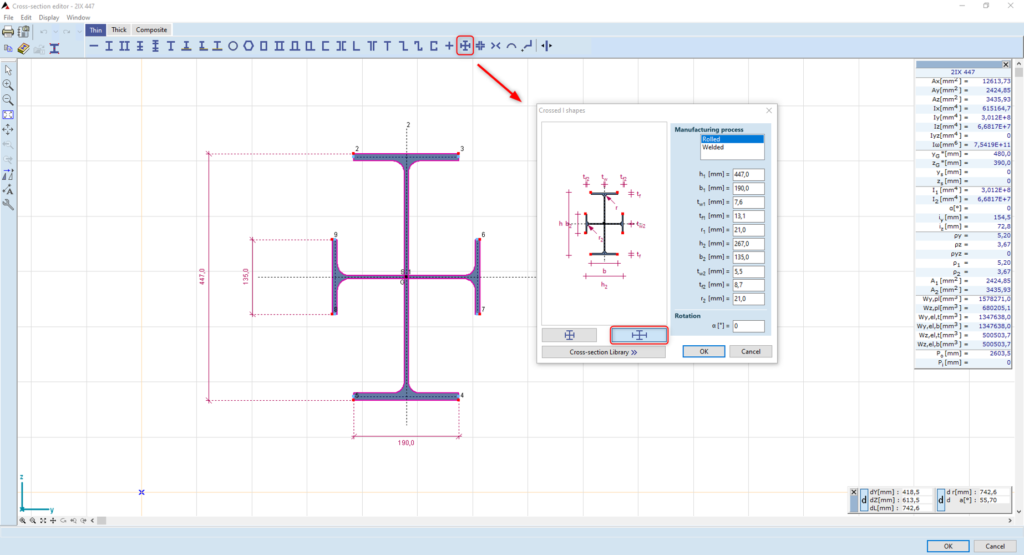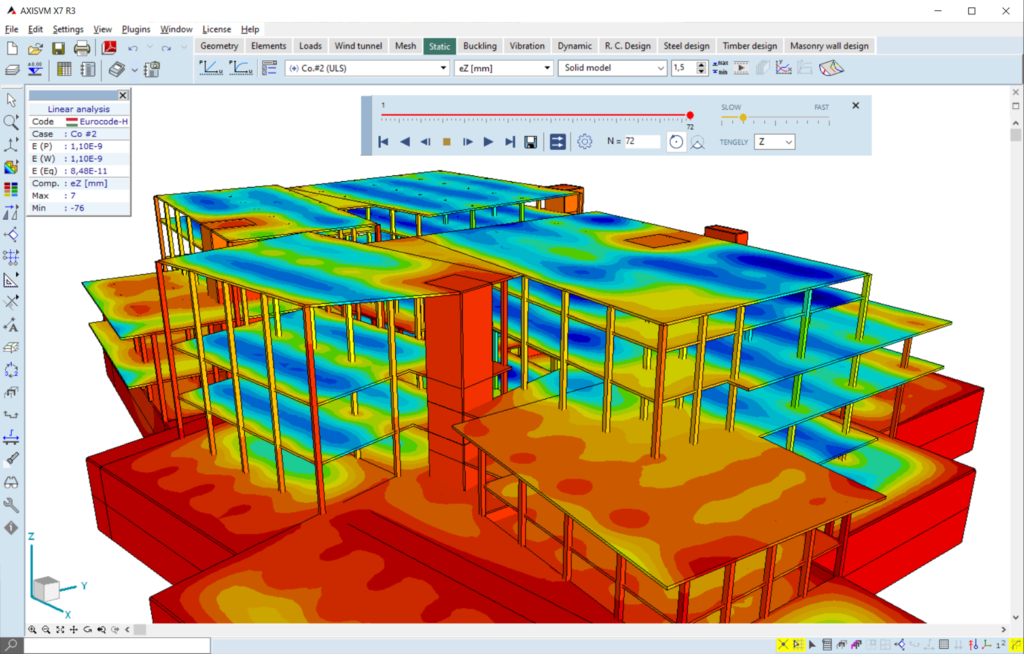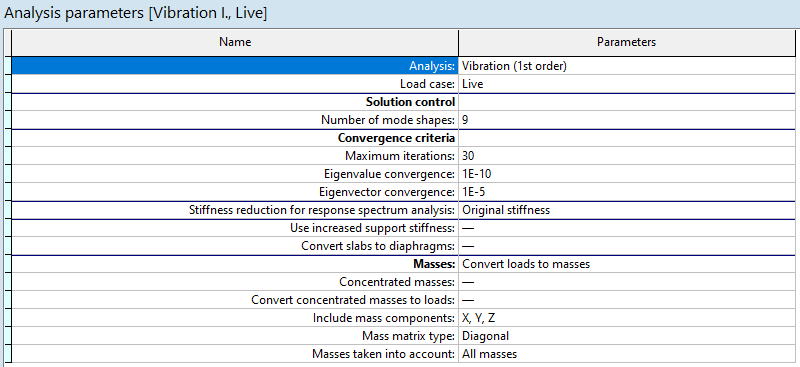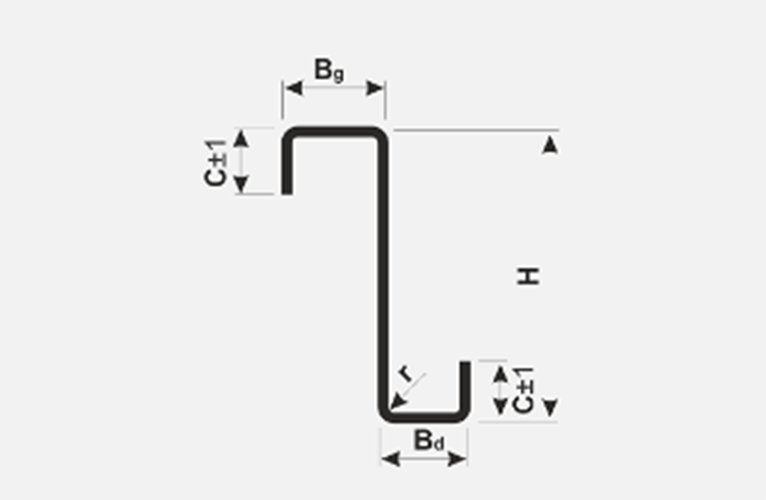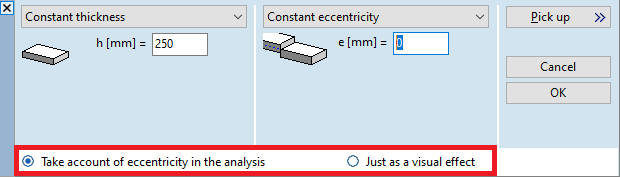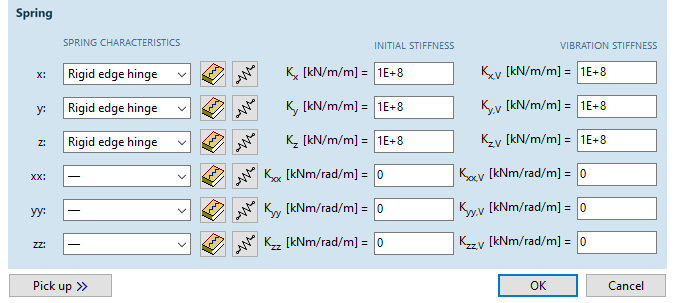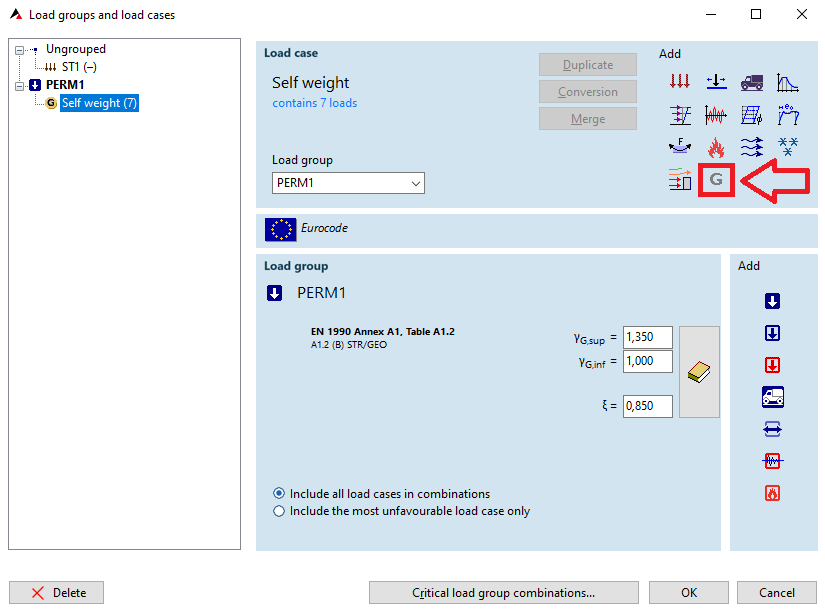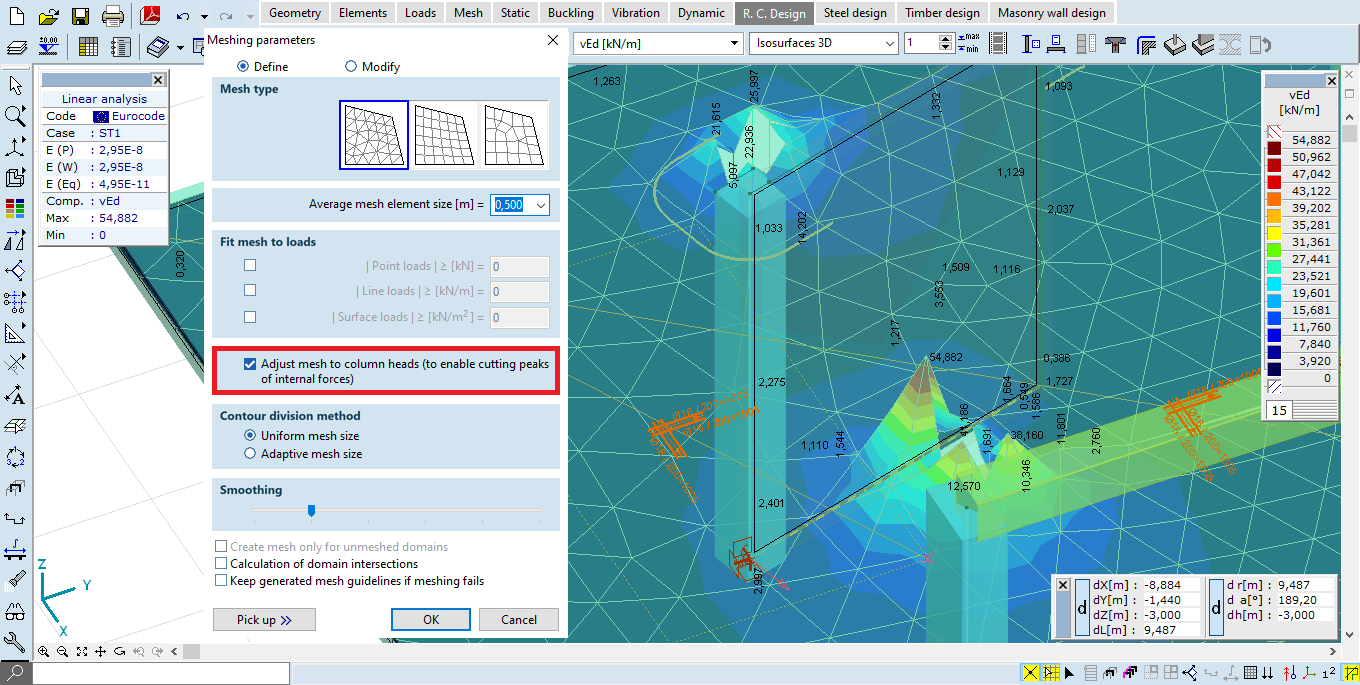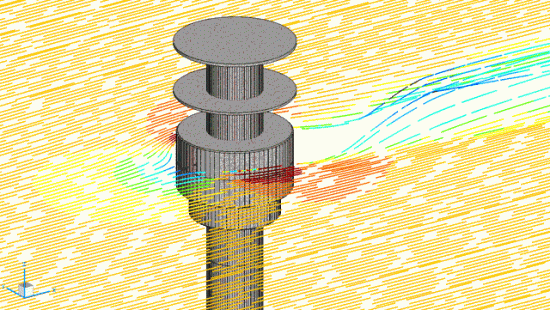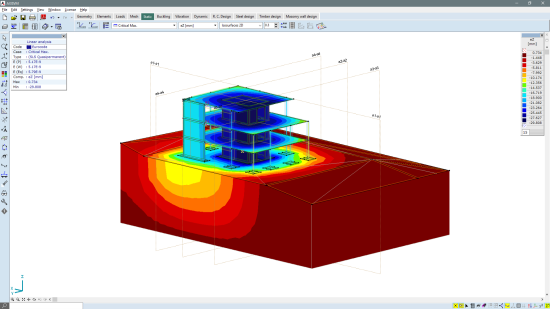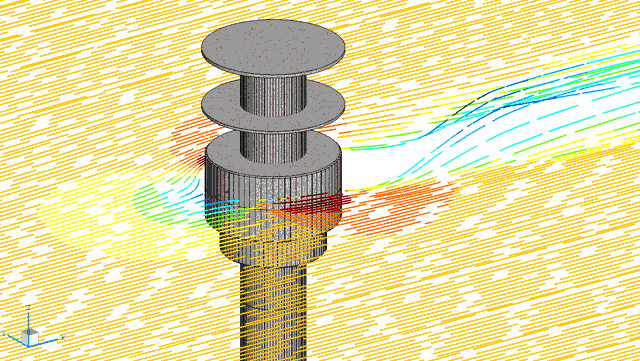AXISVM makes structural design more efficient version by version
⯈ 3 new modules
⯈ More than 60 other improvements
AXISVM makes structural design more efficient version by version
► 3 new modules
► More than 60 other improvements
NEW FEATURES IN EXISTING MODULES
NEW FEATURES IN BIM
Rhino/Grasshopper
GrasshopperToAXISVM add-on version 7.0
► optimization of beam structures (access to SD9 and TD9 module functions)
► transfer certain AXISVM analysis result components to Grasshopper
IFC
Additional import options
New options are available for importing an IFC model: Overwrite, Add, Update.
Revit-AXISVM
Support of Revit 2024
The supported file versions have been extended with Revit 2024.
AXISVM transfers the model data using the API interface of Revit (Revit 2019 or a newer version is required).
Revit-AXISVM
Export of actual reinforcement to Revit 2023 and 2024
► Beam elements with their material and cross-section properties
► domains with their material properties
► supports
► actual reinforcements
► the analytical model
Rhino/Grasshopper
New interface for V6.0 Rhino/Grasshopper
► component for definition of parametric cross-sections
► XLAM domain, references, and component to define spring characteristics
► node-to-node and line-to-line link elements
► additional load options (seismic, snow, wind, fluid, support displacement…)
► launching AxisVM analysis from Grasshopper (linear and nonlinear static, vibration, buckling, and seismic analysis)
► creating steel members
► creating timber members
Revit/Dynamo
New interface for V3.0 Revit/Dynamo
The components available in the new interface support all AXISVM element and load types.
NEW FEATURES IN THE BASIC PACKAGES
NEW MODULES
WIND module
Wind load generation with digital wind tunnel simulation
The WIND module enables the determination of wind loads through digital wind tunnel simulation. The program generates loads on structures from wind pressure values obtained in the wind tunnel simulation, forming load cases for each specified wind direction. It is especially useful in cases where wind loads are difficult to determine manually according to standard specifications or can only be approximated significantly for safety purposes. The WIND module provides the opportunity to determine wind loads for special-shaped high-rise buildings, partially open halls, cooling towers, and curved shell structures.
SOIL module
Modelling the interaction between soil and structure
The new SOIL module enables more accurate modelling of the interaction between soil and structure. The analysis of the coupled model allows the stresses and deformations in the soil to be investigated, as well as the effect of soil deformation on the structure. Based on the given borehole patterns, the program is able to generate a soil model built from 3D elements and to automatically determine the Winkler stiffness of the supports.
RC8-S module
Fire design of RC domains
The new RC8-S module provides the capability of fire design of RC domains according to Eurocode 2, SIA 262, and NTC standards. RC8-B (released in AxisVM X6) and RC8-S modules provide a comprehensive tool for the fire design of reinforced concrete structures. Considering the fire design parameters of the domains, the software calculates the temperature distribution within the cross-section and takes into account the delamination of the outer damaged concrete layers and the temperature of the flexural reinforcement.
NEW EC ANNEXES AND LANGUAGES

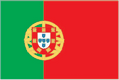
Spanish
Portuguese
EC ANNEXES
The Spanish and Portuguese Eurocode National Annexes have been adapted.
LANGUAGES
The list of supported languages now includes Spanish and Portuguese.
EC ANNEXES
The Spanish and Portuguese Eurocode National Annexes have been adapted.
LANGUAGES
The list of supported languages now includes Spanish and Portuguese.
Spanish

Portuguese
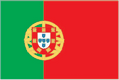
TRY THE COUNTLESS NEW FEATURES OF THE X7 VERSION!
THE NEW KNOWLEDGE BASE IS HELPFUL
ALL THE TIME
We are constantly expanding our knowledge base, making the accumulated knowledge available to you. Provides effective support for professional and technical questions that arise in everyday life.